How to Start Selling on SmartAIHire Last update 1 year ago
SmartAIHire is the leading AI-powered platform connecting businesses with top-tier AI talent. Whether you're an AI developer, machine learning expert, AI content creator, or data scientist, SmartAIHire is the place to monetize your skills.
Below is a detailed guide on how to start selling on SmartAIHire and take advantage of the growing demand for AI services.
Creating Your Seller Profile
Your seller profile is the first thing potential clients will see, so making it professional and comprehensive is key to standing out. Your profile should highlight your expertise, portfolio, and the value you can bring to a project.
Steps to create your profile:
- Sign up or Log in: First, create your free SmartAIHire account or log in if you already have one.
- Fill in your details:
- Profile Photo: Choose a professional photo that reflects your expertise.
- Bio: Use this space to tell potential clients about your background, key skills, and the services you offer. Focus on your AI expertise and how it can solve problems for businesses.
- Portfolio: Showcase previous AI-related projects. Include any work on voice assistants, custom AI development, machine learning models, or AI content creation.
Pro Tip: A strong portfolio with AI-driven project examples will greatly increase your chances of attracting potential buyers.
Account Verification
To ensure the platform's security and trustworthiness, sellers are required to verify their accounts. This helps create a secure environment for both freelancers and businesses.
Steps for verification:
- Submit the necessary documents, such as ID verification, and link your payment method to ensure you can receive funds when you start selling.
Once verified, you'll be able to fully participate in the platform and create your Gigs.
Creating Your Service Gig
Your Gig is the service you’re offering on SmartAIHire. Creating a detailed, attractive Gig will help potential buyers understand exactly what they’re getting and why they should choose your services.
Steps to create a Gig:
- Gig Title: Your title should be clear and descriptive. For example, “I will create a custom AI chatbot for your business.”
- Gig Category: Select the appropriate category that fits your expertise, such as Custom AI Solutions, AI-Powered Marketing, or AI Content Creation.
- Description: Provide a detailed description of your service. Explain what the client will receive, how it will benefit their business, and why your expertise stands out.
- Pricing: Offer different pricing tiers (basic, standard, premium) to cater to a wider range of clients. For example:
- Basic: Simple AI script or chatbot design.
- Standard: A more customized solution with added features.
- Premium: Full-scale AI development with ongoing support.
- Media: Add relevant images or videos that showcase your previous work or explain your service. Adding a video can make your Gig more engaging and trustworthy.
Pro Tip: Gigs with detailed descriptions, videos, and portfolios tend to attract more clients.
Using the SmartAIHire
SmartAIHire allows sellers to manage their business on the go. You can switch between buyer and seller mode on the mobile app and monitor your projects seamlessly.
Steps to toggle between buyer and seller mode:
- Open the SmartAIHire app.
- Click the “account” icon at the bottom.
- Use the toggle at the top to switch between buyer and seller modes.
Adding a Video to Your Gig
One of the best ways to attract more buyers is by adding a personal video explaining your services. Videos can help personalize your Gig, allowing potential clients to better connect with you.
Video Tips:
- Keep it professional and concise.
- Explain what you do and how you can help businesses with their AI needs.
- Showcase any past successful projects or testimonials.
Offering Packages
Offering packages allows you to upsell and provide various levels of service, increasing the value of your Gig. For instance, you could offer:
- Basic: Entry-level services such as simple AI script development.
- Standard: More customized AI solutions with multiple features.
- Premium: Comprehensive AI projects with long-term support and implementation.
Upselling Your Services
To maximize your revenue, you can offer Gig extras such as faster delivery, additional features, or long-term support after the service has been delivered. This provides added value to clients while increasing your earnings.
Sending Custom Offers
If a potential client reaches out with specific requirements, you can send them a custom offer tailored to their needs. This allows you to be proactive and offer personalized AI solutions that aren’t part of your standard Gig offerings.
Tips for Success
To be successful on SmartAIHire, focus on the following:
- Provide excellent communication: Be responsive and professional.
- Deliver quality work: Meeting or exceeding expectations will ensure positive reviews.
- Update your Gigs regularly: Keep your Gigs up-to-date with the latest trends in AI technology.
FAQs
- What tools can help me manage my business on SmartAIHire? SmartAIHire offers an integrated dashboard where you can manage your proposals, projects, and invoices. It’s a one-stop solution to keep track of your freelance AI business.
- How can I improve my professionalism and skills? SmartAIHire offers various learning resources and certifications to help you level up your skills and increase your expertise in AI technologies. Completing certifications can also make your profile stand out.
Free Course: Be a Successful Seller on SmartAIHire
To help you succeed, SmartAIHire offers a free course based on the best practices for AI freelancers. This course will teach you:
- How to create appealing Gigs.
- How to market your services effectively.
- How to manage and deliver projects to ensure client satisfaction.